Smart Phone Apps For Survival 94
Podcast: Play in new window | Download
Subscribe: RSS

Smart Phone Apps For Survival
This week Mike and I talk about how to use smart phone apps for survival. Now that everyone has a smartphone on them why not use it as a survival tool. Many of the apps can and should be used as additions to stand alone devices. Phones can become damaged or run out of charge. A good compass does not need to be charged. But there’s no reason to not have a compass app on your phone.
Even without service many of these tools will still work. One of my favorite is the Serval mesh app. It creates a local area network to send and receive phone calls and texts on the network. As long as there is wifi signal between the devices you can make calls. It does not have to be internet connected. In fact one device can be used to create the ad hoc wifi network. The only problem is distance that way.
A flashlight app is another must have app for survival. It’s a decently bright light with you everywhere you go. Even if you carry a dedicated ecd light an extra light is good. You can leave one light on strobe mode to help find your way back to camp.
As always if you like the show please rate and review in iTunes.
Topics
- Compass
- Gps
- Text msg
- Serval mesh
- Skype
- News apps
- Notes
- Plant info
- Knott guides
- Flash Lights
- Weather radar
- Police scanners
- First aid
Links
Maryland law would ban bb guns and toy replicas
Subscribe to the show
Like this post Consider signing up for my email list here > Subscribe
Think this post was worth 20 cents? Consider joining The Survivalpunk Army and get access to exclusivecontent and discounts! |
3 Replies to “Smart Phone Apps For Survival 94”
Comments are closed.
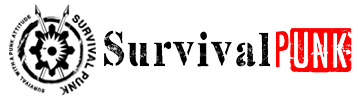


















I have much to share on this topic, so I’ll leave two comments, one on software and one on hardware. This will be the software comment. I would like to recommend the F-Droid app store. It is all ad free, monetarily free, open source software. I think it’s main advantages over the Google or Amazon store is the ability to download the .apk right off the webpage (many survival situations are grid down). You can then back up your apps to memory cards to reinstall or install on other devices when you don’t have internet access. Speaking of backing up, you should download an entire library of books, survival and otherwise, onto your memory cards. App types that you touched on in the show that I would recommend, which would be in the regular Google store or F-Droid, would be OI flashlight (no ads) and openmaps (you can download the entire US and other some other countries maps onto your memory card). If you are technically inclined, and if they are available, I would also back up the disk image of your phone or tablets operating system, in case you need to reinstall the whole system. You touched on communication apps, this is for grid up, but I like having a free phone number thru Google Voice, it’s a great option if you don’t have wifi calling on your phone plan. There is a dialer add-on for Hang Outs that’s let you make free calls. This is also a good option if you don’t have a phone service at all, you can at least make and receive phone calls when you are on wifi. That is all for the software segment.
This is the follow-up hardware comment to my software comment. The most important part of your survival phone or tablet is charging the thing, since a lot of survival situations are grid down. There are many solar USB chargers available but most are junk. Think surface area for solar, if the charger is the size of your phone, it isn’t charging shit. I would also stay away from solar chargers with built in batteries, they are needlessly more expensive then buying the battery packs separately. It is also cheaper to replace bad batteries this way, instead of replacing the whole unit. I found the Poweradd brand of solar chargers are great bang for the buck. If your device is 1 amp get at least a 7 watt panel, and if it’s 2 amp, at least a 14 watt panel. I mentioned memory cards several times in the software comment. You should buy two 32gb microsdhc cards, of different reliable brands, and clone the data between them. I say 32gb because a lot of devices don’t support a larger card then that. Your current device may, but you never know what POS you may get stuck using later if we no longer have access to new high quality electronics. The reason I say buy two different brands is to avoid buying two cards from what could be a bad batch of cards. I would recommend Kingston, Sandisk, Crucial, or Samsung. Try to only buy cards from companies that manufacture the cards themselves, since a lot of knock off cards use seconds or defective chips from the above mentioned manufacturers. Also buy them from a reputable source since counterfeits are rampant in flash memory. Using the “two is one, one is none” philosophy, you should have a back up mobile device. Because of the way modern carriers work you can’t always just take the sim card from your current phone and move it to a second without some kind of grid up activation. Because of this your back up should be carrier agnostic, like a tablet, unlocked device, or a carrier device that you can use without getting stuck at an activation lock screen. Also just like the memory cards, stay away from cheap knock off or cheap assed Chinese no name tablets and phones. I’ve personally bought several to play with over the years and they were all junk for one reason or another. My current backup device recommendation would be the Boost Mobile version of the 2015 Moto E. They are very inexpensive, are easy to charge being 1 amp, have a memory card slot, and has decent performance and build quality. It can be used without activation, and you can uninstall all the Boost pre installed software essentially turning it into a little tablet. Toss your backup device and memory card, and any other small electronics into an ammo can modified into a faraday cage, and you will be solid.
I see you don’t monetize your page, i think there is one opportunity to earn additional cash on your blog, search in google for- idol4jp makes money